This post may contain affiliate links. Please see my disclosure policy for details.
So, you want to start a travel blog that can make money from scratch? Excellent! That’s like music to my ears.
Starting a travel blog is one of the best decisions I’ve ever made.
It’s given me freedom, empowerment, a sense of purpose and a way to fund my travels around the globe. All because I decided to start my little travel blog to write about my adventures and share stories with the world.
The good news is, it’s not that complicated to start a travel blog today that can start making you money. In fact, it can take around 15 minutes.
Also, it doesn’t have to be expensive. You can start a profitable self-hosted travel website of your very own for just $3.95 a month!
I understand firsthand that it can be overwhelming when you’re figuring out how to start a travel blog.
Don’t worry, I’ve been there.
But, in this post, I’ll be going through each step of how to start a travel blog with advice on the way. From choosing your blog name, hosting 101, how to navigate WordPress, plug-ins you need and affiliate accounts you can join to start making money!
Sound good? Okay, let’s start that travel blog.
Step One: you need to choose your niche
In a world where a new travel blog is created almost every day. Travel is no longer a niche in the blogging world. It’s a category. So, you need to start thinking about how to can stand out from the crowd!
Travel blogging has a lot of competition and so it’s just not enough to simply document your travels anymore in a diary form or write a ‘top 10 things to do in …’ post (hint: people just go to Tripadvisor) to gain traffic to your site.
You may have a lot of followers on Instagram but even 100k is a limited reach. On average, Google receives 3.5 billion searches a day! That’s all potential traffic for your site if you play your cards right with SEO.
You need to think about niching your content down.
That way, you have a better chance of ranking in search engines and becoming an authority in your niche.
Are you a vegetarian/vegan? Write about your travels and experiences with vegan places. Do you have children? Write about travelling with your kids. Do you travel solo? Write about your adventures on your own.
There are countless ways to niche down your content. Of course, you can write your destination guides and top tips about places just try and choose a keyword with low competition you can rank for (I’ll touch on this later in SEO).

Step Two: Choose a catchy name for your travel blog
This can be the most difficult part and something I would urge you to take some time on.
This blog name will potentially be your company name, website domain name and will be the first thing a person sees before they’ve even started reading your content.
You also don’t want to be changing your travel blog name a year down the road. There are countless problems with that including the effect on search engine rankings, your DA, and will mean a lot of rework on your site.
Choose a travel blog name that stands out
Traveltheworldwithkatyandadam.com does what it says on the tin, but it’s far too long. You need a catchy travel blog name that is around three words maximum.
The Blonde Abroad, World of Wanderlust, or The Young Adventuress are all famous blog names that are catchy and the reader knows what to expect when visiting their website.
Also, you don’t want to pick something like Traveller Sophie, Adventurous Sophie, or Backpacking Sophie. All of these names are too generic, have been done before, and probably taken.

Think about the long term – don’t limit yourself
On that note, it’s important to think about the long-term of your domain.
For example, picking a backpacking name like ‘Backpacker Sophie’ could mean that you limit yourself to just backpacking and backpacking company budgets.
So your collaborations will be with backpacking companies who won’t be able to pay you much. Or, if you started to stay in luxury resorts, you could alienate a lot of your readership.
You also don’t want to pick a location or age-specific domain. For a travel blog, that could also limit your success.
There’s no point in having a blog called travelasiawithannie.com if you’re going to leave Asia. Or, for travel in your 20s blog, the blog would have a shelf life. When you turn 30, do you just stop writing?
Choose a blog name that can be multifaceted
For example, I chose my blog name Third Eye Traveller as it stood out and meant something to be related to why I started my travel blog. I found my path.
Third Eye Traveller doesn’t limit my niche. For example, I could be budget, or luxury, nineteen years old or ninety and the blog name will fit.
Now, it’s not perfect and I have wanted to change it countless times as people may think that my blog is all about the third eye etc. But, for now, I’ve left it as is.
That’s why I would make sure you think long and hard before you pick your name and it represents you and what you want to write about.

Step Three: let’s discuss hosting
Self-hosted vs. Free platforms
So, you’ve chosen your blog name. Now, it’s time to choose a platform to start your travel blog.
Having a free platform to start your blog may seem a great option. I mean, it’s free right? But there are many complications to having your blog on a free platform;
- Free platforms use their own domains for example thirdeyetraveller.wix.com. and having a domain name like thirdeyetraveller.blog.com will not rank high in search results
- You cannot embed Google Adsense links or affiliate links onto free hosting sites. That means it can’t make passive income
- All the images and posts are on the free platforms server. So, if you wanted to transfer your site over to a self-hosted domain after the long term this can be complicated and may cost a lot of money to hire a developer to help etc.
- You cannot download plugins and have less control over your site.
I would always suggest going self-hosted straight away. There are countless benefits to doing so and, although there is a small initial cost to set it all up, it will be easier to make money that will pay for itself.
If you want to start a travel diary for your friends and family back home, go free all the way. But if you want to start a travel blog that can make money – go for self-hosting.

Check your domain name is available
Another important step is making sure the travel blog name you’ve chosen is available and buy a domain based on that blog name.
So, what is a domain? a domain is the address of your website. For example, www.staging6.thirdeyetraveller.co is my domain.
Now, the .com or .org part is called a TLD (top-level domain) and you can get these in all sorts of different combinations. For example, they even have .pizza and .tv to buy as a domain now!
A .com TLD is always more expensive as these are the most popular. But, Google has released countless statements to say that a .com TLD has no more authority in search engines than a .co.uk, a .org or a .net for example. So, it doesn’t really matter.
But, I think the sound of a .com is easier and it will always be the thing people put in a search bar first if they know your blog name but are unfamiliar with your URL.
The only thing I would not do, is picking a domain with a hyphen in the middle e.g. third-eyetraveller.com. These do have a negative effect on search rankings as a lot of spam sites use hyphens and Google is trying to weed these out.
Check your domain is available here:
Check social media handles are available
The next thing you want to check is whether the social media handles corresponding to your domain are free as well.
Although this isn’t as important as your domain, social media is a big part of building a brand and getting the word out there about your site!
I would use a website like Namecheckr to check this. This brings up whether the domain name is free but also if the handles are free for all social media outlets out there! Some you never even thought of.
Do I need to buy my domain and hosting through the same company?
In a word, no. If you’ve seen a better deal on another site for your domain you can buy it and choose a host through another site.
But you’ll need to go through quite a complicated process about switching your DNS settings which can be a minefield and take a couple of days to process!
Personally, I think it’s better to choose a domain name with your hosting company. That way you don’t have to wait.
Bluehost offers hosting plans for as little as $3.95 a month which comes with a FREE domain.
Choosing a host for your website
I get it, hosting does sound scary. I didn’t even know what it was when I first started out. But it’s actually super simple you just need to make sure you have a good one.
Choosing a reliable host for your website is important. Especially if you’re just starting out, you may need technical support. Having a company that knows what they’re doing and can be available to you 24/7 is a must.
When you’re just starting out a company like Bluehost is perfect for your travel blog. Here’s why:
- It’s dirt cheap, it’s the same price in a month as buying your daily morning coffee
- You get a free domain with your hosting plan
- There’s a one-click WordPress feature (more on this below)
- 24/7 support, you can get support wherever you are in the world in any timezone.
The great news for you guys that are reading this is I’ve contacted Bluehost and they’ve agreed to reward Third Eye Traveller readers with a special discount if you sign up with my referral link.
How to get started with hosting through Bluehost
When you click on the referral link you’ll be directed to Bluehost’s homepage which will look something like this:

Click on the big green ‘Get Started Now’ button and it will take you through to which plans you can choose from.
As you’re only starting out, the basic plan should be all you need for now. You can always upgrade later on down the line:

Select which plan you would like to go with and then, you will be brought onto the screen of choosing your domain name.
With Bluehost, you get to have a domain included in your hosting package for free which is great value for money. Usually, these can be anything from 99p to £500 for one year depending on the popularity:

Then, fill in your personal information through the form on the next window and choose a package that’s right for you.
Choosing a month-by-month plan may be good in the short term, but choosing a long-term plan means that you get more savings.
Plus, you can lock in that price of $3.95 per month for longer (3 years!). With annual subscriptions, the price goes up each year.

Next you need to fill in your payment information and agree to the terms and conditions:

The next step is to create a password for your Bluehost account. It doesn’t need me to say that you need to pick a strong password with upper case, lower case, special characters, and numbers to make it secure.
Also, make a note of it – you don’t want to lose it!
Step Four: Install WordPress
Next, you can pick a theme from the free options that Bluehost provides. Don’t worry, this doesn’t have to be permanent. You can switch themes at any time.
There are countless free themes via WordPress as well you can choose from after this step.
Personally, if this is going to be your business, I would invest in a premium theme for your site from Envato or Studiopress.
These will make your site look more professional. I’ll go into this more in ‘Step Five: Choosing a Theme for your travel blog’ below.
For now, choose one of these options:

Once you’ve chosen a theme, it’s time to install WordPress. This is WordPress.org.
The one-click WordPress feature is incredible! So, easy.

Click on the ‘Start building’ button to install WordPress and you’ll be taken to a screen that looks like this. Awesome right?
This (below) is your WordPress dashboard.
As you want to start a travel blog that can start making money, I would definitely click on ‘Business’ as the site you would like to set up. If you don’t want to do this, click ‘Personal’:

Then you’ll come back to this screen. Click on ‘Launch’:

You’ll be taken to the next screen asking you to Name your site. The first box will be your blog name, for example, mine is ‘Third Eye Traveller’.
Next, you’ll need to think of a tagline. Don’t stress too much about this and just put what you feel for now.
For example, my tag line is ‘A Solo Female Travel Blog’ and it summarises what the blog is. This can always be changed at any time as you develop your blog and grow:

Click the Launch button and, there you have it, your very own WordPress site! Congrats!
Signing into your WordPress site
So, when you click off your dashboard. You’ll need to know how to log into your WordPress site each time you would like to use it. It’s pretty easy and you don’t need to go through the Bluehost dashboard if you don’t want to:
- Type in www.yourdomain.com/wp-admin
- Enter the username and password that you used to set up your account
- Away you go! You’ll arrive at the same dashboard

Navigating your WordPress dashboard
The dashboard can look a little confusing but, I’ll give you a little summary of the most important parts you need to use:
- Dashboard – This is the first thing you see when you log in. This whole dashboard can be customised as to what you want to see with summaries of site stats, comments you’ve received etc.
- Posts – here you can see all your posts, add a new post and more
- Media – your media library, this is where you add photos and videos
- Pages – pages are different to blog posts, these are your ‘Home’, ‘About me’ or ‘Contact’ pages
- Comments – To see all the comments that have been left on your blog
- Appearance – A place to access your themes, adjust menus, widgets etc.
- Tools – for backing up your site
- Settings – to control general, writing, reading setting but most of this is done through your theme options.
A great resource for learning about WordPress is WPforbeginners. They have helpful guides and video tutorials to help you out.

Step Five: pick a theme
Exciting, so we now have our own WordPress self-hosted website! Now is the fun part, choosing a theme.
What is a WordPress theme? A WordPress theme is essentially a programme you can buy and install that helps you customise your site and make it look beautiful. If you have little coding experience, I would highly recommend you invest in a premium WordPress theme.
These themes can cost as little as $2 but this is a one-time fee and usually, any updates come free with it as well each time they come out. If you want a professional theme, I’d say budget around $50 for it.
The big guns in choosing a WordPress theme are Envato (themeforest) and Studiopress. There is also Pipdig but I think if you want your site to stand out and look unique, I would go with one of the former companies.
The theme that I started out my blog with is Avada with Themeforest and this is the number one WordPress theme. It’s a one-time fee of $60 USD but when I say you can customise it however you want, you can seriously customise it however you want!
However, it’s paaaainnnfully slow on load speeds, so I wouldn’t recommend it.
I did switch to Pipdig but I started to hate how my site looked like everyone else’s. So, I switched back. As a theme is a one-off lifetime price for a download, you can switch back any time.
Now, I’ve used the Flatsome Theme and Trellis theme which is SO much better. It has the customisation options of Avada but it’s a lot leaner and great with speed tests. I found it worth every penny!
But, it’s not just about how it makes the site look pretty, there are some technical aspects you should consider when picking your theme.
Here are my top tips for choosing a WordPress theme:
- Check the theme and how it will affect loading speed on your site: you don’t want a slow site as Google marks you down for that
- Can the theme work on a tablet, mobile and computer – is it fully responsive?
- How much coding experience will you need? Is there a support team that could help you if you have any issues? Your host can’t help you with theme issues or coding for that.
- How much control do you have with the theme? Plugins can always be installed but really you want a theme that can do everything for you included in the price.

Choosing a blog header/logo and designing graphics
Now the theme only gives you the options in how to customise. Next is choosing your branding colours and how you want your site to look!
For me, I decided to go with a duck egg blue and grey theme as I have a lot of colourful photos on my site and I wanted the background to make them pop out.
Choose a colour scheme that reflects who you are. But also make it eye candy! People like to visit beautiful sites and will return to your blog if they think it looks good.
Tools to enable you to create logos and branding designs:
- Canva – a completely free design tool that I used to create my logo and use on a daily basis to create my Pinterest pins. It’s the best tool out there if you want to create beautiful graphics for free that will keep your branding colours consistent.
- LogoMix – A logo making tool you can use to create a pretty logo in minutes using their design software.
- Fiverr – This is a site where you can find and hire independent designers to help you out with a logo, your whole site design or branding kits (including business cards). The name Fiverr comes from the fact you can do this for as little as $5. But as your logo needs to look professional, I’d invest in a good one. Check reviews with previous examples they’ve created first.
Step Six: important plugins you need to install
So, now you have your site and picked a theme. You need to install some plugins that will help your blog run smoothly.
What is a WordPress plugin?
A WordPress plugin is a free or premium tool (that costs money) that is a set of software that can be added to a WordPress site.
For example, there are plugins that make your site run faster, plugins to help your site from getting hacked and to limit the amount of spam you receive.
There are paid options, but I find free plugins do just as well.
How to install a plugin
On your WordPress dashboard head to the Plugin option. Click on this and select the button ‘Add New’. Then you can search for plugins.
There’s a huge database but only install what you really need. Plugins slow down your site and could conflict causing your site to go down.
This happened to me A LOT when I first started out. Which resulted in hours of trying to figure out what plugin was killing my site at the backend. We’ll leave the joy of FTP for another post.
Important free Plugins to install
- Jetpack – a popular plugin that will speed up your website. It will also allow social sharing options for your site.
- Askimet – this automatically deletes spam comments for you. You’d be surprised how many you get without this plugin.
- Wordfence Security – This helps to block IP addresses that are trying to hack into your site. Even with little to no following, people will try to hack you. I get around 20 attempts a day but Wordfence helps me. Cyber crime is a common threat, don’t let your new shiny blog be hacked!
- Compress JPEG and PNG images – Big images slow your site down. Make sure you install this to automatically compress them and speed up your website loading time.
- Yoast SEO – An important plugin to ensure you’re on the right track to getting your page found in Google. This plugin isn’t the be all and end all of figuring out SEO but it’s a great start and can be used as a handy checklist while writing your blog post to help you.

Step Seven: Do some research by looking at successful travel blogs
Now, you may be tempted to just go with it and write your first post, but hold on!
You need to do some research first or at least read other successful travel blogs and how they compose their posts:
- What sort of things do they write about? What does a good blog post look like?
- Look for plugging in the gaps – is there something they haven’t mentioned that you could?
- Think about how you could present your content, how to make it unique
- Network with these bloggers and ask questions
My biggest tip is to read and find out all you can about travel blogging and how to hit the ground running, how to find catchy blog titles etc. There are so many free resources on the internet now someone will have written a post to help you out.
I also find that Youtube can be a great help and is a little more visual when it comes to following instructions.

What to set up first on your blog
So, now you have your travel blog. We need to tweak it and make it into our own. These are some of the first steps I would suggest:
- Write an About me and a Contact page – this is the first thing that a person will probably read after they have found your site. Include everything about you and make your personality shine! Also make sure you have a professional email address for people and potential brands to contact you by: chickenlicken91@hotmail.com wouldn’t be professional.
- Get Google Analytics – Although WordPress usually has it’s own statistics tool, Google Analytics is more accurate and is one most companies accept as a ‘true’ analytics report. Getting one is free and can give you all sorts of data on your audience. Including location, gender, language, what device they were using etc. All you need to do is apply and claim your site by embedding a piece of code on your blog.
- Get Google search console – it took me a long time to get this but Google Search Console is an amazing free tool. It allows you to see what search position you rank for in Google and how people found your site by the search query they used. It can also show you how many times people have seen you in search results (impressions) and then your CTR (click-through rate). So, you can adjust keywords to gain more traffic. It also tells you if you need to fix pages.
SEO: The basics
SEO stands for Search Engine Optimisation and is one of the most important things you can invest in learning about for your blog.
Mastering this could mean floods of traffic from Google. The more people that visit your site, the more you become an authority, rank higher in search engines and it increase potential income.
To understand SEO you need to put yourself in Google’s shoes. Google is the number one search engine because you get an accurate, quick search result for whatever you’re looking for.
Google does not want their users to have a bad experience. So, they only show relevant quality content in relation to a search.
They wouldn’t be popular if let’s say you put in the search bar ‘banana muffin recipe’ and you got results for ‘how to make a cherry bakewell’!
Google has ‘search spiders’ (a real term FYI!) that they send out to ‘crawl’ through your site. They check for loads of things like:
- How many words are in your article?
- Is the content relevant?
- Is the font size big enough?
- Are you using headers correctly to break up your content? (one H1 tag, H2 tags)
- Are there pictures?
- Do you have a table of contents?
They also search for a thing called a Keyword. You can pick a keyword and slot it in your Yoast plugin at the bottom of your blog posts. This could be ‘things to do in Paris’ or ‘weekend in Dublin’.
What you’re doing with this is basically telling Google ‘Hey, I have a post about a weekend in Dublin’ – look at me!
If Google thinks you’re a good fit and your content is of good quality, it will rank you higher in the search results.
But, there’s only one thing. You could have the most relevant blog post in the entire world but be beaten by other blogs and websites that have stronger DA’s (domain authorities).
For example, Tripadvisor always beats blogs (most of the time) as it has a DA of 98. So, you need to invest in a tool like Keysearch to understand your competition.
A very basic lesson but one that you should research in great depth. There are plenty of free resources out there but one I’ve found incredibly useful is Make Traffic Happen. They have a free Facebook group, newsletter and some incredible e-Books that can buy to help you.

Get social media savvy
Although you definitely don’t need to have social media to run a blog, this is 2019. Unless you’re under a rock or you don’t have internet, you will have social media account.
The great news is you can use Social Media to drive traffic to your blog!
These are the ones I would suggest you sign up for. Some people say to just starting on one platform, but I think there’s benefit with all of them. You don’t want to put your eggs in one basket:
- Instagram – Instagram is a visual platform that just uses pictures. Some people make money solely from Instagram! It’s an incredible tool to connect with other bloggers and your audience. You can post photos, but also upload stories and hold live videos. This is a great platform to grow but with ever changing algorithms it can be unpredictable.
- Facebook – although a social site, you can set up a business page for your blog on here. Facebook is mostly pay to play where you promote your page through ads to gain an audience. A slow grower, but you can get blog traffic here a lot easier.
- Twitter -A place where you can ‘tweet’ small messages. An easy place to grow and connect with your audience. I love the Twitter community and it’s refreshing on here to post what you like when you like! You can share blog posts on here and gain traffic.
- Bloglovin’ – This is technically not social media and really only bloggers use it. But, it’s still something that can be useful for traffic. If you set it up, it will automatically upload your post to it’s site and alert your followers when you have a new post up. Meaning more views on your blog!

Drive traffic to your site with Pinterest
Beyond SEO, Pinterest is a massive game-changer in getting traffic to your site. A good chunk of my blog traffic is thanks to Pinterest.
It’s not really a social media platform, it’s actually a search engine! A search engine is made up of people uploading new pins they’ve created and pinning existing pins to boards.
The great news is you can create beautiful pins using Canva which represent your blog post and post them on Pinterest.
You can set up a business account and ‘rich pins’ to automatically send people to your site when they click on your pin.
A tool I would recommend investing in for your Pinterest strategy is Tailwind. Tailwind is a Pinterest automation tool that allows you to pin on Pinterest without actually being on the platform. This is especially useful if your audience is in a different time zone. It can pin while you sleep!
You can sign up to Tailwind for free and are allowed up to 100 free pins
These don’t have a time limit but once you’ve used up your 100 pins it costs $10 a month. It’s totally worth the cost to build an audience and drive some serious traffic to your site.
Pinterest is not about the number of followers you have, it’s the reach! Some people have a low following and reach millions of people! This reach means more traffic. Tailwind helps with this.

Step Eight: start writing as much as you can
Everything takes time and it’s the same with blogging! You won’t be an expert overnight, but regularly writing content and being consistent with it will help you practice.
I remember I took forever to write my first article and the writing was so formal and had loads of big paragraphs but now it has more of a chatty feel and is broken up into small chunks.
Remember blogging isn’t the same as magazine writing or intellectual essays. Blogging is more informal and is about connecting with the reader.
Keep writing, as much as you can. Eventually, things will flow naturally.
Install Grammarly to help perfect your writing
Although blog writing isn’t formal, having bad grammar or spelling mistakes will stop readers from returning to your blog. Although, saying this I am no saint!
But, I do try to improve, and installing some grammar software like Grammarly can really help you improve your writing. I mean we’re only human.
This isn’t a plugin it’s something you can install on your desktop.
It will do spellcheck for you, check for grammatical errors, and check for plagiarism. Not just blog posts either, it will check emails or any writing you type in the keypad of your computer. Neat!
You can install Grammarly for free here and start using it straight away!
Step Nine: How to start making money from your blog
Some people will say to wait before trying to make money on your blog. But, I think you shouldn’t waste any time.
After all, the internet is so changeable and if one of your blog posts goes viral – you could have missed out on some income!
There are multiple streams of income for bloggers, including brand collaborations, their own e-books, online courses, lightroom presets and even t-shirts!
But if you’re just starting out, I would look to join an affiliate programme when you have a reasonable amount of good content on your blog.

What’s an affiliate programme?
An affiliate, in its most basic term, means you’re affiliated with a company i.e. Booking.com and you advertise them on your website through their affiliate programme/network.
Booking.com will give you a link that you can embed in your site. That link will lead your reader to the affiliate company website.
The link will have a tracking code and will open a ‘cookie window’. If a user buys or purchases something within that window after clicking on your link, you get a small commission.
Some programmes are pay per click, some you will need the reader to make a full purchase to qualify for commission.
For example, on Booking.com a reader would need to book a hotel room through your affiliate link for you to gain commission.
Remember to always tell your readers when there are affiliate links in your articles. Honesty is the best policy.

Affiliate programmes to join:
- Google Adsense – This is a great programme to join, but don’t expect a fortune. It has a £60 payout cap and you could be waiting a long time to get your first check. When I first started I got around £0.10 a month haha! But if you keep running with it, you could gain a nice little bounty off it. When you get to 25k sessions a month, you should upgrade to Mediavine to make more income. I’m with them now and it’s a real game-changer!
- Amazon Affiliates – As the leading online marketplace, Amazon has one of the best affiliate programmes out there and can make you some pocket money. Writing packing lists or what luggage you use and linking it back to an Amazon product can mean some commission. To make this more successful, remember to use your SEO skills to attract readers with keywords. Payout is £50 min.
- Booking.com Affiliates – One of my fave affiliates. I love Booking.com and always use it to book my hotels when I travel. So, I’m more than proud to back their hotel search engine. You can use search widgets, text links and even map widgets to advertise hotels on your blog! It has an 100EUR payout.

So, that’s how to start a travel blog that can make money
Starting a blog is just the beginning of a beautiful budding career. As you grow and work hard with your travel blog, your readership and network will grow too, and eventually you will be the leader of an empire.
With a loyal readership, an engaged social media following, and a site that reels in a monthly income!
If you’d like to read more about my blogging journey you can read the following articles:
What a year of blogging has taught me
How to kick ass as a travel blogger when you work a 9-5
Remember to most of all have fun and keep running with it. Don’t give up!
If this post helped you out at all, I would love it if you reach out to me with your new site! You can connect with me on most social media sites or email me through my Contact page.
Happy travel blogging!

Like it? Pin it!

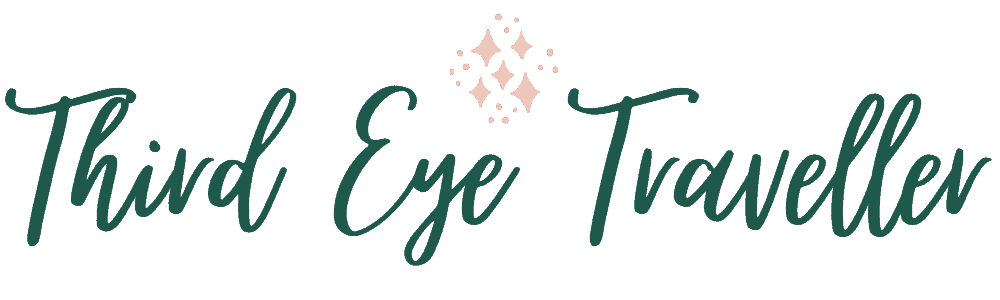
Peter
Wednesday 3rd of March 2021
But recently there’s a new promising app devolved by talented Egyptians called Drival . Drival is what you need for your daily outing, for Egyptians and foreigners as its showing you a guide map for all the excited places to discover so you will not feel lost, by using Drival you will feel more safe and the experience with Drival Egyptian guide , no need any more for negotiating or asking about the price of your trip before ride, you will feel safe and enjoy your experience with passion I knew where I was going to end up, what price I was going to pay and felt safe as I had an escalation route should anything go wrong.
Egypt is far from a budget destination and scams happen often, so if you haven’t thought about using Drival or are curious about how to use Drival in Egypt.
Sophie Pearce
Thursday 15th of April 2021
Thanks for the suggestion! Sophie x
Dina Massie
Wednesday 30th of December 2020
Good day very nice site!! Man .. Beautiful .. Superb .. I’ll bookmark your website and take the feeds additionally…I’m satisfied to seek out a lot of useful info here in the post, we’d like develop more strategies on this regard, thank you for sharing.
Kunal Agarwal
Sunday 18th of October 2020
This post is so enlightening and so lucid :)
Sophie Pearce
Sunday 18th of October 2020
Thank you Kunal, I'm glad you enjoyed the post! Let me know if you have any questions :) Sophie x
Yaa
Thursday 21st of May 2020
As a fellow travel blogger, I want to commend you for this excellent post! Your content is easy to read, detailed and really fantastic, Sophie. Thank you!
Sophie Pearce
Sunday 31st of May 2020
Hi Yaa, thank you so much for your feedback! I'm so happy you found the post useful. Sophie x
VIVEK SHARMA
Monday 6th of January 2020
Hey there Sophie, I was on my search for pics for my new travel blog's first post that I got struck with this 3rd eye of yours that have really opened up my 3rd eye on what to and how to do ...thanks a lot dear....happy n safe travel ..
Sophie Pearce
Monday 6th of January 2020
Hi Vivek, thanks so much for stopping by and for your feedback! Happy travels! Sophie x